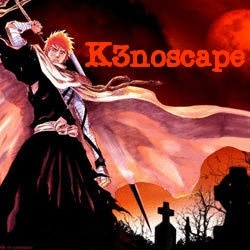How to use the Chat.
First of all to find the basic commands, simply type in "Help".
Second, to change your name type in, "nick/[name]" Example: Nick/Snow
Third, Change you color with, "tint/ 0xRRGGBB" (r = red, g = green, b=blue) Example: tint/ 0x00ff00 Color = Green, or you can type in a hex code after the Ox.
Fourth, how to Private message (PM) someone, in the bottom right corner, you type the name of the person you want to PM, EXACTLY how they have it spelled including caps. Then simply Type the PM in the normal box. Don't worry, if you messs up their name, it will send you a message saying ERROR name doens't exsist, and won't send your message. That way teh world won't see your secret information.
Last and Formost, Enjoy the new Chat by Charley <3...
First of all to find the basic commands, simply type in "Help".
Second, to change your name type in, "nick/[name]" Example: Nick/Snow
Third, Change you color with, "tint/ 0xRRGGBB" (r = red, g = green, b=blue) Example: tint/ 0x00ff00 Color = Green, or you can type in a hex code after the Ox.
Fourth, how to Private message (PM) someone, in the bottom right corner, you type the name of the person you want to PM, EXACTLY how they have it spelled including caps. Then simply Type the PM in the normal box. Don't worry, if you messs up their name, it will send you a message saying ERROR name doens't exsist, and won't send your message. That way teh world won't see your secret information.
Last and Formost, Enjoy the new Chat by Charley <3...
Last edited by SnowFox on Wed Jul 14, 2010 6:04 am; edited 2 times in total