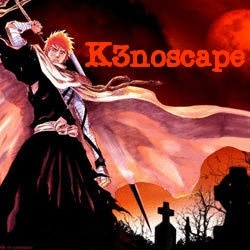2 posters
How to upload screenshots on to the forums

Guest- Guest
This should help a lot with new members of forums!
Nice job Dean!
Nice job Dean!

Mod Robin- Admin

- Posts : 50
Join date : 2010-06-18
Age : 28
Location : england
thanks XD keno said i need to learn this so thanks its a gd help 

Guest- Guest
i didnt watch it but the title made me happy  good job
good job

Guest- Guest
thank you and james dont do useless little posts like that
"i didn't watch the video but the title made me happy"?!!?!?!?!?
"i didn't watch the video but the title made me happy"?!!?!?!?!?

Guest- Guest
you get d0wn wrote:thank you and james dont do useless little posts like that
"i didn't watch the video but the title made me happy"?!!?!?!?!?
Be nice.
You make posts like that too.

Guest- Guest
im saying i didnt watch the video but the title means its a good thing, and it means that htis topic is good. sorry if you were misunderstood?

K3no- Owner

- Posts : 26
Join date : 2010-06-14
Age : 31
Location : Everywhere and Nowhere =]
you get d0wn wrote:
Thank you Dean for posting this keep up the good work =]

K3no- Owner

- Posts : 26
Join date : 2010-06-14
Age : 31
Location : Everywhere and Nowhere =]
bump

Guest- Guest
people still have trouble with this

Guest- Guest
When ever I put a picture on here that isn't mine, I usually just use an HTML code. You can still put a picture from your computer, but it's easier to do what he did in this guide then find out exactly where the picture is and write all the information into the script.

Guest- Guest
Also, what is the song in this movie? xD