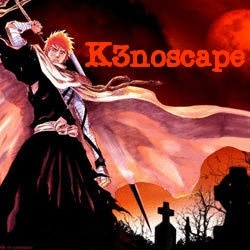try to help me with this
var ChatzyBoxDimensions = 'height:360px;width:480px;';
var ChatzyBoxStyle = 'background-color:white;opacity:0.50;filter:alpha(opacity=50);';
var ChatzyShadeStyle = 'background-color:#333333;opacity:0.75;filter:alpha(opacity=75);';
var ChatzyCloseImage = 'http://www.chatzy.com/elements/frame/close32.gif';
var ChatzyCloseStyle = 'top:-12px;right:-11px;';
function ChatzyObject (x) {
with (document) { if (getElementById) { return getElementById (x); } else if (all) { return all (x); } else if (layers) { return layers (x); } }
}
function ChatzyOpen (x) {
ChatzyObject ("ChatzyDiv").innerHTML = '
';
ChatzyObject ("ChatzyDiv").style.display = '';
}
function ChatzyClose () {
ChatzyObject ("ChatzyDiv").style.display = 'none';
ChatzyObject ("ChatzyDiv").innerHTML = '';
}
Click here to chat with me
How to show the box on the page from the beginning (not requiring a click)
In this case, you still use the above code, but without the ... line. You also need to put an onload="ChatzyOpen('http://www.chatzy.com/frame/YourName');" command in the BODY tag of your page. (If you don't understand this, you probably shouldn't try.)
Guidelines for best results
If you are a developer or an advanced user, none of the following will come as no surprise to you:
■It is a much cleaner solution to place the Javascript in the HEAD section of your page, optionally in a separate file with a reference in the HEAD section. E.g.
■It is also better to place the
■Make sure the main page has zero margin, otherwise the shadow overlay will not cover the entire screen:
■Whether you want to create your own close button or use our (which you are welcome to), copying the file to your own server is better than linking to our server. First of all, because we might want to change the file location someday (while we will never change the main room address), secondly, because retrieving all files outside of the iframe from your own domain is preferable.
try to maek it where you dont need to click to open the box heres all teh stuff you need
var ChatzyBoxDimensions = 'height:360px;width:480px;';
var ChatzyBoxStyle = 'background-color:white;opacity:0.50;filter:alpha(opacity=50);';
var ChatzyShadeStyle = 'background-color:#333333;opacity:0.75;filter:alpha(opacity=75);';
var ChatzyCloseImage = 'http://www.chatzy.com/elements/frame/close32.gif';
var ChatzyCloseStyle = 'top:-12px;right:-11px;';
function ChatzyObject (x) {
with (document) { if (getElementById) { return getElementById (x); } else if (all) { return all (x); } else if (layers) { return layers (x); } }
}
function ChatzyOpen (x) {
ChatzyObject ("ChatzyDiv").innerHTML = '
ChatzyObject ("ChatzyDiv").style.display = '';
}
function ChatzyClose () {
ChatzyObject ("ChatzyDiv").style.display = 'none';
ChatzyObject ("ChatzyDiv").innerHTML = '';
}
Click here to chat with me
How to show the box on the page from the beginning (not requiring a click)
In this case, you still use the above code, but without the ... line. You also need to put an onload="ChatzyOpen('http://www.chatzy.com/frame/YourName');" command in the BODY tag of your page. (If you don't understand this, you probably shouldn't try.)
Guidelines for best results
If you are a developer or an advanced user, none of the following will come as no surprise to you:
■It is a much cleaner solution to place the Javascript in the HEAD section of your page, optionally in a separate file with a reference in the HEAD section. E.g.
■It is also better to place the
...
in the beginning or the end of your page's BODY section. (Or, alternatively, to change the DOM dynamically with Javascript.)■Make sure the main page has zero margin, otherwise the shadow overlay will not cover the entire screen:
■Whether you want to create your own close button or use our (which you are welcome to), copying the file to your own server is better than linking to our server. First of all, because we might want to change the file location someday (while we will never change the main room address), secondly, because retrieving all files outside of the iframe from your own domain is preferable.
try to maek it where you dont need to click to open the box heres all teh stuff you need